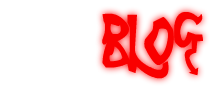Solution: video too dark after YouTube upload
Recently I've been trying out FRAPS to make videos but after uploading to YouTube they are far too dark. I did a lot of searching and found a lot of people with the same problem but no solutions. In all cases, videos were fine on their PCs but after upload to YouTube? too dark. I got some clues to the source of the problem when I downloaded the MP4 version of my test video from YouTube and it looked ok. I uploaded another video and watched carefully during the processing. I could tell from the thumbnails of the original video, even though small, that they were ok, but as YouTube processed them, they became darker.
I figured the problem had to be at YouTube and they way they encoded my videos. If most other people's videos are ok, then it must be, for whatever reason, something to do with YouTube's interpretation of the video format I am sending them. The solution? send a different video format. I don't know what codec FRAPS uses, but thinking back to my days of producing XBox 360 videos, I know that converting one video to another format is easy, using VirtualDub.
My successful solution was to recode the original video as XVid, an open source MPEG4 format. If you want to know how to do this, read on.
Downloaded VirtualDub (its free), unzip the folder and run VirtualDub.exe
Open your original video file:
File (menu) > Open video file
Change the video compression:
Video (menu) > Compression
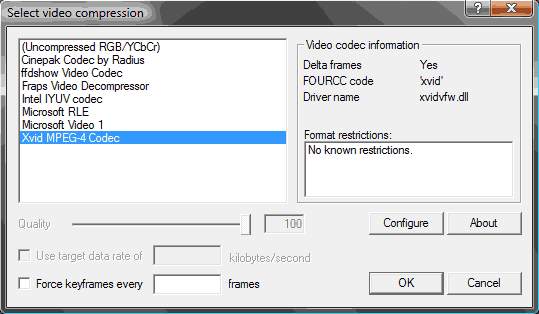
Choose Xvid MPEG-4 Codec. If you do not have the codec, download Xvid codec here, install it, then run VirtualDub again
Select [configure] and move the slider to maximum quality, OK and OK
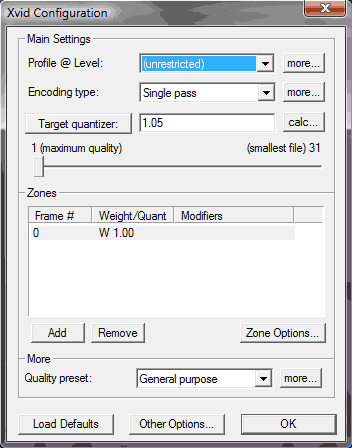
Now compress and save your original video (do NOT overwrite your orignal video file):
File > Save as AVI
Upload the file you saved to YouTube. Hopefully like me, you'll get good results. Encoding as XVid is likely to make your video smaller without much loss of quality which will mean its quicker to upload. Comments welcome