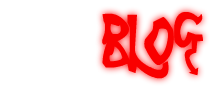Package for iOS with AIR 2.6
The big news for me about Adobe AIR 2.6 is that the graphic rendering system for iOS has been brought more inline with Android taking better advantage of the GPU. I was really keen to package my application for iPhone but disappointed that there was no integration into Flash CS5. Fortunately you can package for iOS from the command line and its not too difficult. Here's what I did for PC (Mac will be similar).
Step 1. Download the AIR 2.6 SDK if you have not already
Step 2. extract the SDK to your PC. I put mine here:
C:\Program Files\Adobe\Air SDK 2.6
Step 3. to simplify things I copied all required files into the BIN folder. These are all the files used in the command line in step 4, namely:
p12 keystore file
mobile provisioning profile
MyApp.swf
MyApp-app.xml
Step 4. Open a command window and cd to the bin folder of the AIR 2.6 SDK:
Start > cmd
cd C:\Program Files\Adobe\Air SDK 2.6\bin
Step 5. use the following command line to package your app for iOS substituting the info in square brackets with your own file names:
adt -package -target ipa-test -storetype pkcs12 -keystore [keystore].p12 -storepass [keystore pass] -provisioning-profile [profile].mobileprovision [MyApp].ipa [MyApp]-app.xml [MyApp].swf
We had previously considered side-lining our game app for iOS as it wasn't as fast and smooth as on the Android (Samsung Galaxy S). After re-packaging it for iOS using AIR 2.6 we've seen a huge speed increase. Where previously the game struggled at 25FPS it now runs smooth even at 50FPS (testing done on iPad).
Related articles
Comments(3)
just one Comment , why did you mention two swf files :
SWF file
MyApp.swf
I Believe packaging weather Android or IOS Require only one SWF file , the COMPILED swf file with swf extension such as the one you indicated MyApp.swf