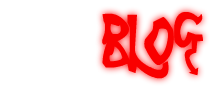Advent multimedia wireless keyboard and mouse
After breaking my keyboard in a freak accident (I trod on it - twice), it was time to buy and new one. I saw the Advent Multimedia Wireless Keyboard and Mouse in PC World. After taking it out of the box in the store for a quick look and touch, I decided at £19.99 it was worth a try.
As a designer and programmer the tools of my trade are the keyboard and mouse and so they're very important. One thing, especially with keyboards is consistency. I want the same keyboard layout at home and at work. Unfortunately recent times have seen a big shift in keyboard styles, moving keys and spacing. Primarily I'm interesting in having the gap between cursor keys and DEL, END and PAGE DOWN block of keys. Recently the addition of power mode keys to this block on some keyboards has pushed them annoyingly down to sit right about the cursors. Also a numpad is a must (I saw some nice keyboards but they were laptop style - why?). Anyway, enough about my requirements, onto the review.
So the whole system is wireless. Great! Keyboard and optical mouse came complete with 2 Duracell batteries each and installation was simple. I just unplugged my existing wired keyboard and wireless mouse, plugged in the wired Advent wireless hub (make sense?) and I was away.
The keyboard is slim and flat. The keys are flat too - laptop style with a satisfying responsive depress. One thing I missed trying in the store is that the function keys are grouped in threes, not fours as in a standard layout. Why do manufacturers do this? Stupid! Now I've got to get used to this layout and switch between it from home to work. Might sound a minor annoyance but I hit function keys all day in design products like Flash. I'm even hitting the wrong key for a browser refresh (F5) now.
The keyboard includes multimedia controls, something I've not had before. Its nice to be able to control my volume, launch my web browser, refresh web pages or go back a page. Other functions are mute, player controls for media player, launch email client, browser favourites and search.
The wireless mouse is responsive and smooth. I had to turn down the mouse speed a bit in Windows control panel as it was a bit fast. The mouse wheel is smooth and significantly better than my wireless Microsoft mouse. The buttons are easy to click, but not too easy - just right. Even with the batteries, the whole unit (like the keyboard) is light. If I've got one criticism of the mouse, its that it falls asleep quite quickly. As a programmer I often ponder over code for a few minutes. When I return to the mouse and its off, its a little annoying. My wireless MS Mouse will turn back on when I move it. This is not the case with the Advent mouse which requires a quick roll of the mouse wheel to wake up (maybe a button click too - I've not tried that). Still I'm getting used to it now and its not much of an inconvenience. One nice design feature on the optical mouse is that the red light used for its positioning is diffused through the mouse wheel making the wheel glow red.
The wireless distance seems adequate. My PC is in my living room and its nice to sit back on my couch and still use my computer. Good positioning of the wireless hub should ensure you don't get problems if you move around like me. I've placed the hub between where I normally sit at my computer and where I also sit back on the couch. At maximum I'm probably 1.5m from the hub in these positions.
In summary its a good system, especially for £20 and this is pretty much what it comes down to. A quality wireless mouse and keyboard for this price is very good - enough to offset the crazy grouping of the function keys in threes, my signal annoyance with this system. Its too early to comment on how often the batteries will need changing, but I'll make sure to come back and update this article when it happens.
Related articles
Comments(2)
this setup is a complete load of junk. it is sooo frustrating when the mouse freeses the whole time! Unfortunatly I lost my reciept the day i bought it otherwise i would have had it refunded the next day. right now i feel like going down to PC world and throwing both mouse and keyboard through the fu*cking window. because of this cheap junk i wil never buy another product made by advent. i am disgusted!
BTW the red light diffuses through the wheel when your battery or one of the two of them, is dead.
I have found battery life to be fairly short but then I am using it all day every day.
One serious negative is the mouse freezing at random and most of the suggestions I have read for this are of the mark - batteries, LOS to dongle, applications like browser etc I notice prssing the Shift key lights up the USB Wirelss dongle every time I press it once and eventually offers "sticky keys which can be usfeful.
One thing I find irritating is how easy it is to accidentally hit the CAPS LOCK key and it would be nice to have a light come on if you did that.