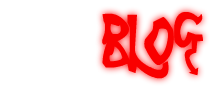How to remove SpyLocked for free
Yesterday I spent a few hours at my neighbour's when they came to me to look at a virus problem. I'm always glad to help, but for a while - this problem hand me stumped. I was seeing lots of popup ads while browsing along with an annoying icon in the system tray reporting they had spyware and should get proper protection. A Google search for the message displayed revealed they had Spylocked - a nasty piece of 'ransomware'. In short, Spylocked gives fake messages encouraging you to purchase a near useless piece of software to remove itself.
OK, so Spylocked is bad. Its gets on your machine via a downloader trojan through browser holes. This means your browser is exploited to put software on your machine you don't want. My next step was to Google 'remove spylocked' to find ways to remove it. And here's where my problems started. Top Google results recommend a piece of software called 'SpyHunter' which, how can I put this - seems to be marketed very well. Google results show some similar looking sites, often resembling forums or tech. help - giving recommendations to the SpyHunter software - some with sketchy at best manual removal instructions. SpyHunter will detect SpyLocked (for free), but then requires payment before removal.
My personal view is that such software should be offered as free to home and educational users while cashing in on sales to corporates and organisations. Its a tried a tested business model that works because the home users getting the software for free are often the very users who liking that software, get it installed in the workplace and then pay for it. One such example is Grisoft with their AVG products, which I use at home.
Well by now, I'm sure anyone with SpyLocked reading this article is itching to know the free solution. It is in fact the aforementioned free software, AVG Antivirus. I installed it on my neighbour's machine, updated the signatures and then did a full system scan. It found one file, and removed it, at which point the annoying icon in the system tray disappeared! AVG also have an anti-spyware and anti-rootkit package worth checking out.